To Be Effective Your Blog Posts Must Be Engaging
I’m sure that you’ve already heard that your blog posts need to be written in a style that is “conversational”. You may not understand why it is important to do this. Your posts are telling your story and creating a connection with your audience. To keep your audience engaged, your blog needs to come across like a discussion. You don’t want your blog to come across like your blog is a lecture.
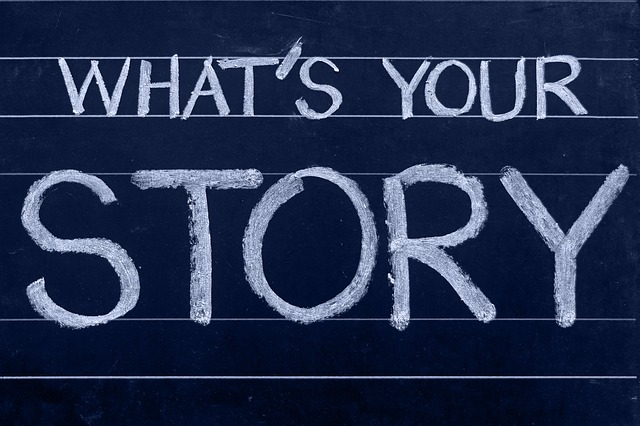
That’s all true. But writing in a conversational style goes against the normal rules for business writing. However, If your blog posts sound dry and stilted your audience will become bored and click away. To prevent that I’m going to discuss three simple things you can do to improve your writing style.
You Need to Talk Directly to Your Audience
You should write your post as if you’re talking to a specific reader. I find that picturing an actual person helps me, it can be someone you know or just an imaginary profile that you are targeting. If it helps you can even imagine you’re emailing them or writing them a Facebook post or comment.
It’s important to use words like “I” and “you”, even though you were probably taught not to at school. When you’re blogging it’s preferable for you to write from your personal experience and to invite the reader to step into your post.

Here’s a great example from Jim Stewart’s post 9 Tips for Recovering Your Google Rankings After a Site Hack. I’ve highlighted his use of “you” and “your” to help understand what I’m talking about.
“If your WordPress site has been hacked, fear not. By following these tips you can fortify your site and kick wannabe hackers to the curb.
And provided you act quickly, your WordPress site’s SEO traffic—and even its reputation—can recover within 24 hours.”
In the sample, Jim is using a clear, direct writing style that speaks directly to his reader’s problem. It’s also very easy to read, understand, and engage with. it’s almost like having Jim on the phone, talking you through fixing your problem.
You may notice that as Jim does here, always try to use the singular “you” rather than the plural “you”. I do hope that you have more than one reader. However, each reader will experience your blog posts individually. Avoid writing things like “some of you” unless you’re deliberately trying to create a sense of a group environment.
You Should Use an Informal Writing Style
Writing styles range from very formal to very informal. I’ve included some examples to help you understand the differences:
Very formal: Users are not allowed to duplicate, modify, distribute, reproduce or resell any of the included materials.
Formal: To request a refund, complete our form, include your customer reference number. Your refund guarantee period is for 30 calendar days from your purchase date.
Neutral: You will get a confirmation mail after subscribing to our newsletter. Click the link in the email to confirm your subscription.
Informal: Hi Buddy, send the link to that thing we talked about. Thanks!
Very informal: C U 2morrow!!!
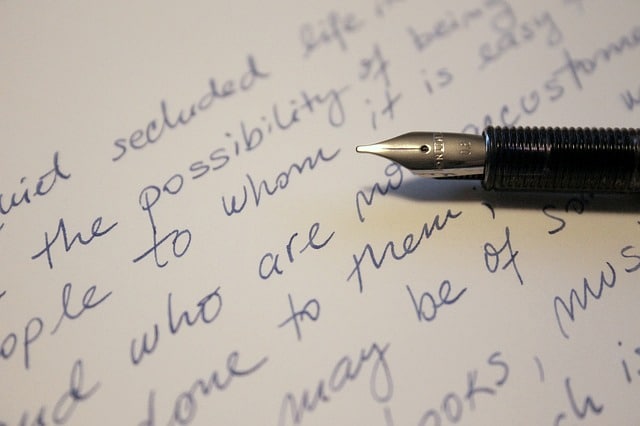
Your blogging should be an informal or at least a casual neutral writing style. Write as if you were emailing a friend. Doing this makes you seem warm and approachable. Typically, you’ll be using:
- Contractions like “you’ll” for “you will”
- Straightforward language such as “get” rather than “receive” or “obtain”
- Chatty phrases like “you’ll be all set”
- Possibly slang, if it fits with your personal style “thing”
- Short sentences and paragraphs
- Some “ungrammatical” features where appropriate, starting a sentence with “And”
This is a good place to take a closer look at some of the blogs you read yourself. Check out how they create a sense of rapport through their language? How would you rewrite part of their post to make it more or less formal? What words or phrases would you change?
Give Your Reader Space to Respond
Conversations are two-way which means letting your readers have a say too. If you’ve decided to close comments on your blog, you should open a different avenue for your readers to get involved. You could use a Facebook page or group to engage your audience.
Remember, when you’re writing your post you don’t need to have the last word on everything. You don’t have to tie up every loose end. It’s fine to say you’re still thinking about a particular subject. Or that you’re still learning about it. This gives your readers the opportunity to jump in and share their expertise or experiences.
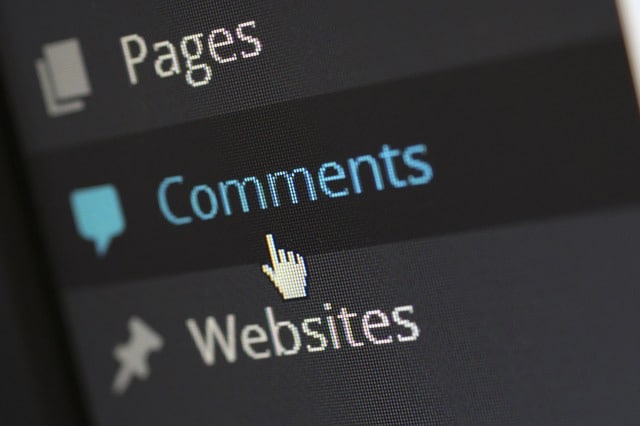
You can simply ask readers to add to your post. If you’ve written, “10 Great Ways to Have More Fun With Your Blogging”. Ask your readers to share their own ideas in the comments. Some people won’t comment unless you invite them to do so. You could add a suggestion such as “What would you add to this list?” or “Have you tried any of these ideas?”)
Some of My Best Ideas Come From Comments
Some of my best blog post ideas have come from a reader’s suggestion or question in a comment. Many other comments have gotten me to think more about a particular topic.
There’s no one “right” way to blog. Some blogs will be more conversational than others. If you’d like to make your own posts a bit more conversational, look for opportunities to:
- Use “you” and “I”. Talk directly to your reader. Share from your own experiences where it is appropriate.
- Make your language fairly informal. Don’t worry about everything being “correct,” let your voice and style shine through.
- Open the conversation, invite readers to comment. Encourage them to check out your Facebook page or join your Facebook group.
Have you tried making your blog more conversational? Or is it something you’re just getting started with? Either way, leave a comment below to share your experiences and tips.

