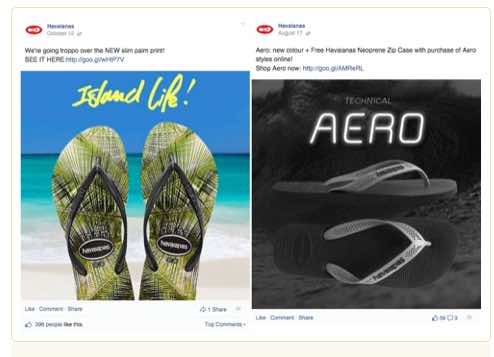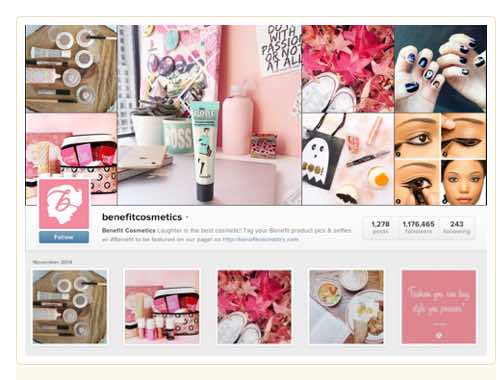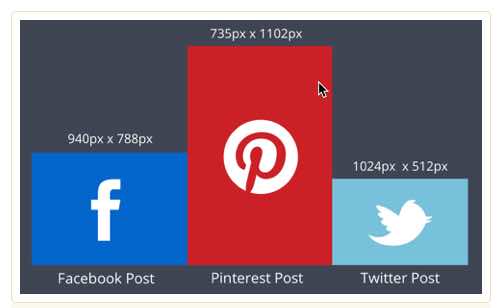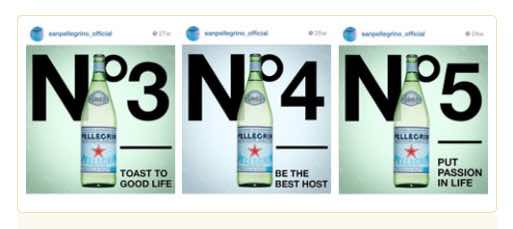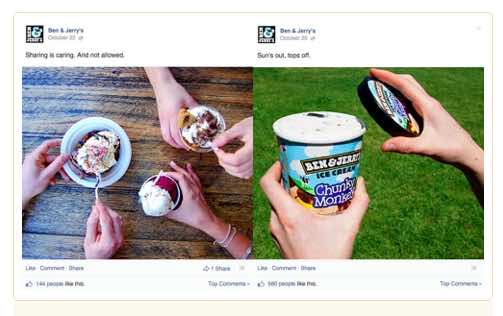How to Decrease Your Time on Social Media and be Productive *
How to Keep Social Media From Sucking Up all of Your Time
As bloggers, social media is a key tool for promoting our blogs. Social media helps us to grow our blogs. Social media allows us to interact with our readers. Social Media gives us the opportunity to build our communities. Social media keeps us informed about current events and news in our niche.
However, social media can also be a massive drain on the limited time available to us. The big challenge for all bloggers is time management. How can we keep social media from sucking up all of our limited available time?
Two Ways Your Social Media Habits Could Impact Your Productivity
Avoid Spending Unscheduled Time on Social Media
Are you the blogger who spends large chunks of time on social media networks? I understand that it is important to tending to your own community. You do need to engage with other communities by leaving comments, and contributing to online discussions. It is important to increase your exposure and become known in your niche. However, you should schedule time for social media engagement. Then stick to your schedule.
Avoid Constantly Checking Your Social Media for Comments
Don’t be the blogger who is constantly checking their social media. Even using small amounts of time throughout your day adds up. These small distractions can quickly add up to wasting a significant amount of time during your day. Again, your social media time needs to be scheduled. Stick to your schedule. If you are unable to complete your tasks on social media, perhaps you need to schedule more time for those tasks.
How Does Your Social Media Behavior Impact Your Productivity?
How does this behavior on social media impact their productivity? Social media impacts your productivity in three key ways:
- If the time you spend on social media outweighs your gains from using your social media networks.
- Single tasking can increase your blogging productivity while reducing your stress. Research from the American Psychological Association has shown that multi tasking can cost as much as 40 percent of someone’s productive time.
- Dividing your time between writing and social media takes you much longer to write your blog post because your mind is not 100% on the task at hand. Focus on writing while ignoring everything else.
Reduce the distraction of social media. You need to reduce the above impacts and increase your blogging productivity. It doesn’t mean that you can’t be on social media. It just means you need to take a more planned and proactive approach to how you go about it. Following are two actions you can take to enhance your productivity:
Create a Social Media Strategy That Reduces Distractions
It can be very tempting to sign up to every social media network. Spending time daily on each of them is one way to create a social media presence, but it is unlikely to be successful.
If you want to maximize the time you spend on social media, you need a defined social media strategy for your blog. Your social media strategy doesn’t have to be complex and detailed. But it needs to cover these key points:
How much time per day/week can you spend on social media?
You have to determine how much time you have available for blogging. Then you have to decide how much of that time you need to spend on social media. The amount of time will vary between bloggers. There will be times when you may increase your time on social media to support your blogging goals. The key is setting how much time you will spend on social media and then sticking to it.
What Networks are Best for Your Social Media Engagement?
Many bloggers sign up to most social media networks to have a presence on them. However, unless you have a Social media manager, you may not have the time needed to truly engage on all of them.
Instead it may be preferable to select 2 or 3 and focus on them. It’s more important to create great content to share and spend time building your communities on the best networks for showcasing your blog and business.
The benefits from having a more effective presence on fewer social media networks will be greater than spreading your efforts thinly over lots of networks.
You Should Define Your Goals for Each Social Media Network
You should have a goal for what you hope to achieve on each social media network. It’s important to know why you are even on each social network. For example, my goal for Twitter is to be seen as an expert in my niche. I want to use Twitter to create freelance and media opportunities.
Facebook is about building a community where I can share high quality articles I curate specifically for them. Through helping them as much as I can, I am building up trust that will hopefully lead to them purchasing my products and services.
You Need to Determine Your Posting Frequency for Each Social Network
It’s tough to stand out and be noticed on all of the social networks. But that doesn’t mean posting more stuff will get you more notice. Buffer recently changed their Facebook social media strategy with great success.
Buffer cut their posting frequency by more than 50% on Facebook and decided to focus on quality over quantity. Their results underwent a dramatic shift. More than the most optimistic social media manager couldn’t have expected.
Even though they were posting less, their Facebook reach and engagement began to increase.
How Changing Our Social Media Scheduling Reaped Rewards
- I determined how frequently I post to each network and the type of content I share. I use Blog2Social to schedule my posts to Facebook, Twitter and LinkedIn, Medium and Tumblr.
- I use Feedly to read blogs and articles. Feedly helps me digest a lot of information to share on my networks. I will spend 10 – 15 minutes several times a week selecting items that I want to share.
- I set aside 45 – 60 mins a week to batch schedule my recycled and repurposed social media posts. I head to Blog2Social to determine which posts I will repurpose and share and to what networks.
Develop a Social Media Process That Works for You
Creating a specific process like this means you reduce the amount of time you go searching for content to share or procrastinating about what to share. Once I have the week scheduled, I see this as my base content and will still often share content, add conversation and respond to questions/comments on my networks when I check in once a day.
Social media doesn’t have to decrease your productivity. Create a social media strategy and batching process so you are in control of how you spend your time on social media and see your productivity flourish!
Do you find you are spending too much time on social media?