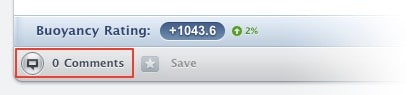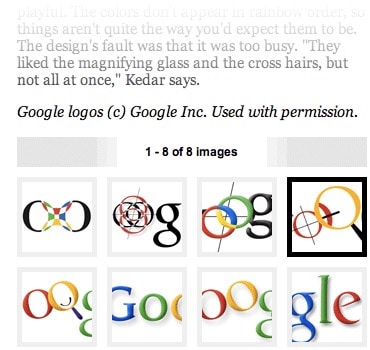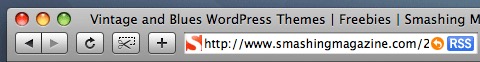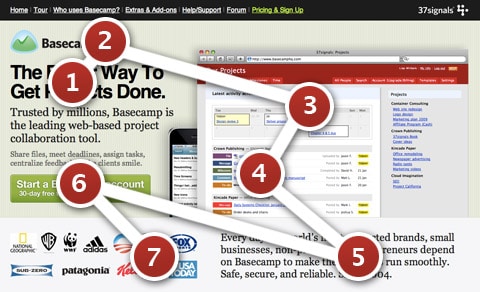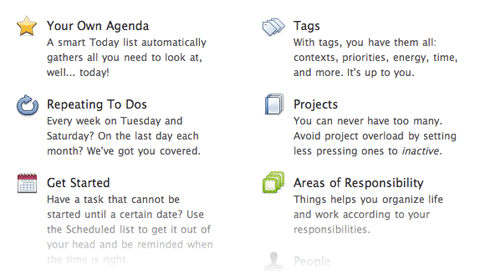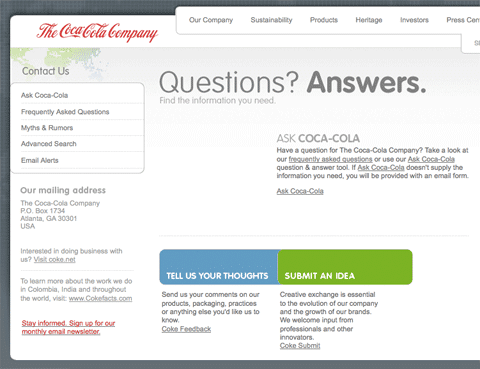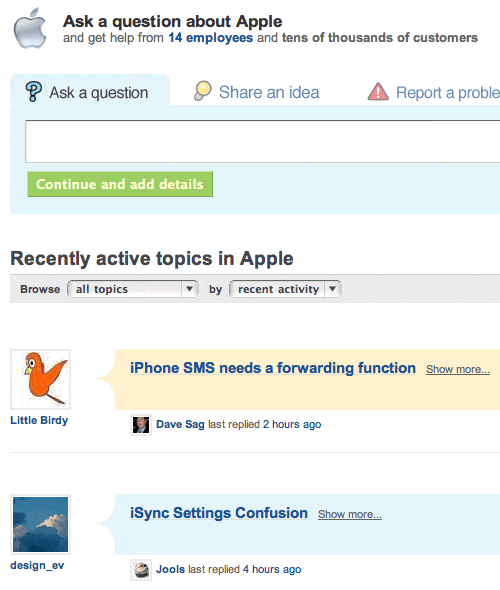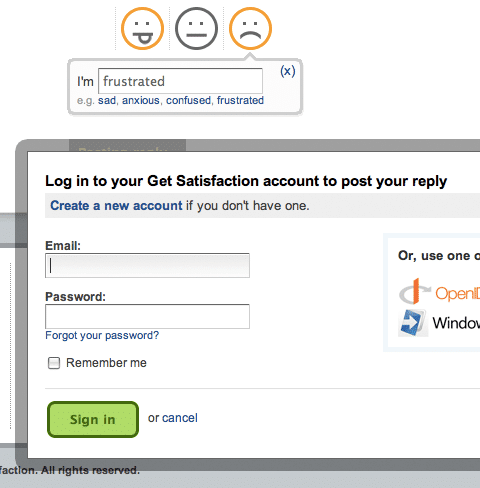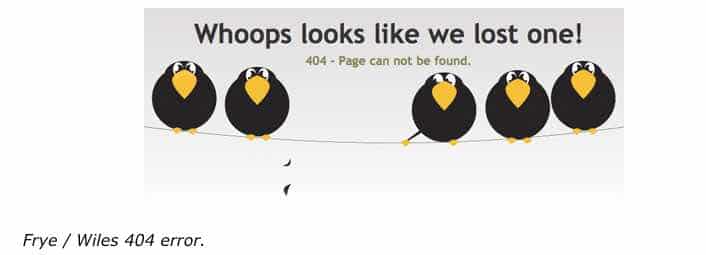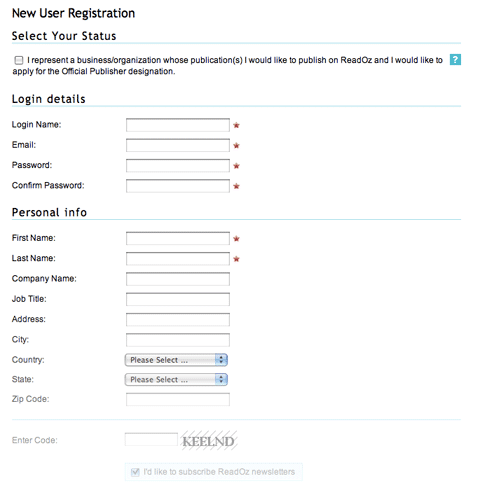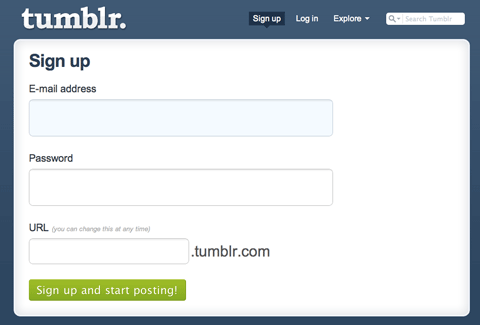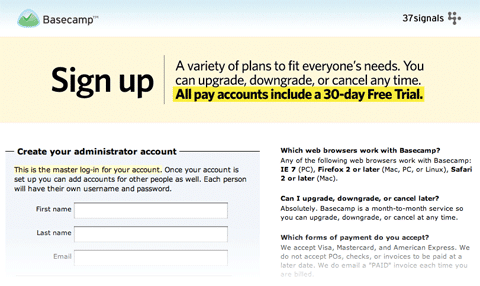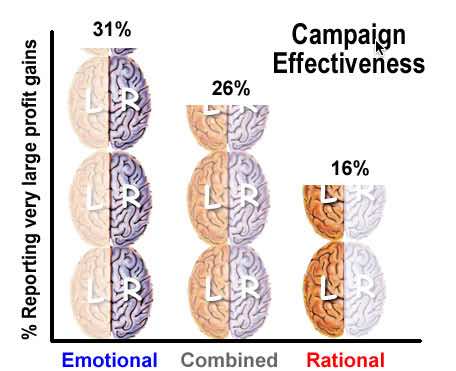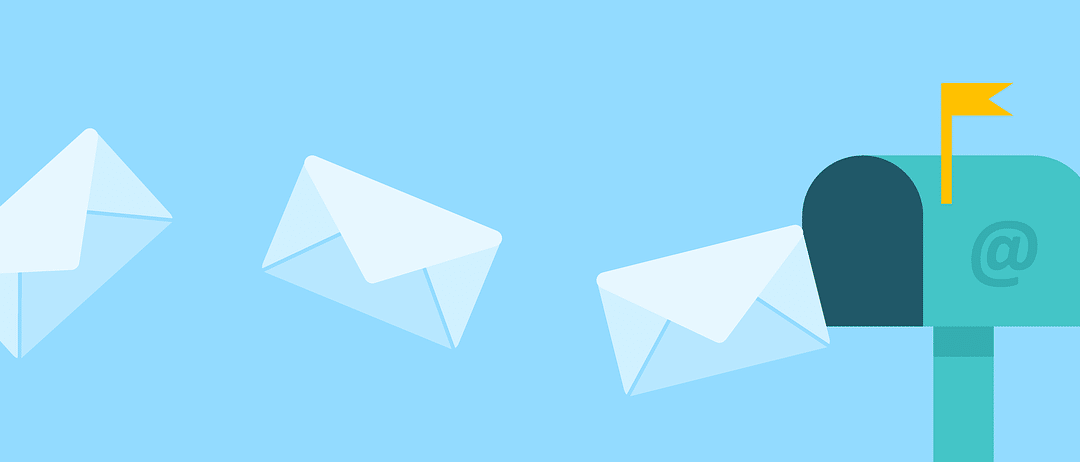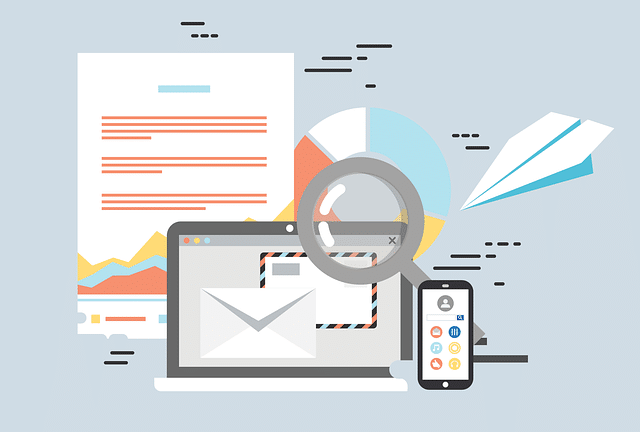11 Steps to Receiving Better Customer Feedback *
Would You Like to Improve Your Feedback?
There’s an old adage that “You can’t fix what you don’t know about”.
In the digital age, customer feedback is more important than ever. It’s exciting to see so many companies do post-purchase customer surveys. However, it truly amazes me how many businesses don’t bother to do any customer surveys.
Many of the customer feedback collection methods rely on the Net Promoter Score system. This ia a simple zero to 10 scale that asks the customer how likely they are to recommend the business to a friend or colleague.
NPS was developed by Fred Reichheld, and is often referred to as “The Ultimate Question.” NPS has been widely adopted with more than two thirds of Fortune 1000 companies using this method to survey their customers.

It’s easy to calculate your Net Promoter Score from any survey you do. All yo do is subtract the percentage of Detractors from the percentage of Promoters. The calculation is that simple. If 50% of your respondents were Promoters and 10% were Detractors, your Net Promoter Score is 40.
The importance of the Net Promoter Score is that it gives you insights into your customer loyalty spectrum. As you move up the scoring scale, from 0 to 10, customers defect at lower rates, will spend more and will move from negative word of mouth to positive.
By measuring your customer loyalty you can identify customer experience weak points that need to be improved. However, to do this you need to know how to conduct Net Promoter Surveys. As the Net Promoter Score’s strength isn’t it’s ability to measure customer loyalty, but it is how easy it is to measure loyalty, which is crucial.

We all get NPS surveys in our email. I recently was sent two NPS queries in a 24-hour span, by two very different companies. Even though they are asking the exact same question, how they ask is very different. Comparing how they asked made me think about the best ways to design my future questions.
Listed below are 11 ways I think you can improve the Net Promoter Score surveys that you send. But first, lets look at two NPS surveys that handle their questions very differently:
MGM Grand Net Promoter Score Survey
I recently visited the MGM Grand for a conference, and received this feedback request 48 hours after checkout:
From: MGM Grand <mgmresorts@express.medallia.com> (note: Medallia is a third-party research firm that handles many NPS surveys for brands)
Subject: Tell Us About Your Stay at MGM Grand

I suspect Medallia has done subject line testing on these NPS emails. However, but I don’t personally love the subject line here, “Tell Us.” It feels like a command, and lacks warmth and empathy.
Other observations:
- They did a good job of personalization.
- It’s a clear statement of the actual question.
- Ability to provide feedback in Spanish is a nice touch here, rarely seen.
- Humanize the organization by mentioned the person in charge of feedback collection.
- I do not understand why this sea of logos is included here. We know MGM Grand is where I stayed. However, it is not relevant in this interaction to collect feedback. Reminding me of all the properties in their portfolio, the name of their rewards program, etc. is a waste of space, and robs attention from the reason for the email.
- I appreciate the inclusion of an opt-out mechanism in the footer of their email.
The worst sin their email committs, it’s not mobile-friendly. This survey on my iPhone, required a side-scroll to participate. The survey itself would be very easy to make work in mobile. The spacing required putting on a sea of logos creates the problem!
Anything that you want to receive a response to must be kept as simple as possible. The K.I.S.S. principle really does work.

This is certainly an issue, as more and more customers are using mobile devices as their primary or only email access point.
Also of interest is the reminder email that MGM Grand sends out two days later to people who have not yet participated in the NPS survey. This email has the same subject line with the addition of “Reminder:”, similar body copy, but a more compact footer.
It’s still not mobile-friendly. It appears that perhaps the flaw lies with the email templates used for the initial NPS appeal, rather than the reminder. I feel that this second email should have a completely different tone, message, and subject line.
If you didn’t participate the first time, it’s probably not because you forgot and need a “reminder.” Their second email “reminder” reminded me how my six year-old grandson can stay on message when he wants a snack because he’s hungry 10 minutes before we serve dinner.
The reason you didn’t respond was because you chose not to do so. A better strategy would be to change your approach and message in any follow-up email.
ClusterTruck Net Promoter Score Survey
ClusterTruck is a mobile restaurant and food delivery service with locations in Indianapolis, Bloomington, with several more cities on the way. My wife received this NPS survey from Clustertruck the morning after food delivery.
From: Chef Tim <customerservice@clustertruck.com>
Subject: Alyson, how was your ClusterTruck?
I love the personalization and humanity right up front on this one. The email is “from” the Chef, not the company. Terrific! Plus, using first name personalization in the subject line itself is a smart move that typically increases open rate.

Other observations:
- Outstanding addition to the personalization and humanization by using photo of the real Chef Tim (presumably).
- Excellent emphasis that this feedback is ACTUALLY READ by a real person.
- I do not like the vagueness of the query here. “How did we do?” followed by a NPS scale is not confusing necessarily, but is too imprecise.
- Terrific reminder of what items were ordered.
- While not particularly offensive, inclusion of social media logos in the footer is perhaps superfluous, especially without a request to follow on those platforms.
- No opt-out available, which is a problem, and perhaps a violation of CAN-SPAM regulations.
The Clustertruck email renders perfectly on a mobile device.
The Post-Click Experience
Upon clicking somewhere on the zero to 10 scale, both emails take you to a web page. The MGM Net Promoter Score survey asks you for a reason why you gave the score you did, and then takes you to the front end of a VERY long survey.
It’s largely a marketing wolf in market research clothing. The MGM Grand comes across as being full of themselves. It’s as if they are telling us, “you’re lucky we let you stay in our hotel, now sit down and answer our damn questions.” That doesn’t give me a warm and fuzzy feeling.
However, ClusterTruck handles their survey very differently. After picking a score on the ClusterTruck email, participants go to a web page where you are asked to provide commentary. After submitting some, you are asked to rate ClusterTruck on Facebook. The survey then concludes. ClusterTruck understands the K.I.S.S. principle.
Which approach would be more likely to get your response?
Which survey would get the better response from you?
How You Can Improve Your NPS Surveys
What have we learned, and what are the recommended elements of good NPS surveys:
- Ask in your subject line; don’t command.
- Personalize wherever possible, including the subject line.
- Humanize wherever possible, including in the “from” line. Also, add a photo of a company representative.
- Make clear that one or more real people will be reading these responses if that’s the case.
- Provide an easy way for customers to participate in other languages.
- Make the NPS survey email mobile-friendly.
- Remind customers what they ordered or purchased.
- Don’t clutter the email with icons, logos, or other unnecessary visuals.
- Provide an opt-out mechanism.
- If you send a second email to non-participants, change your approach.
- Make their post-click experience simple and straightforward.