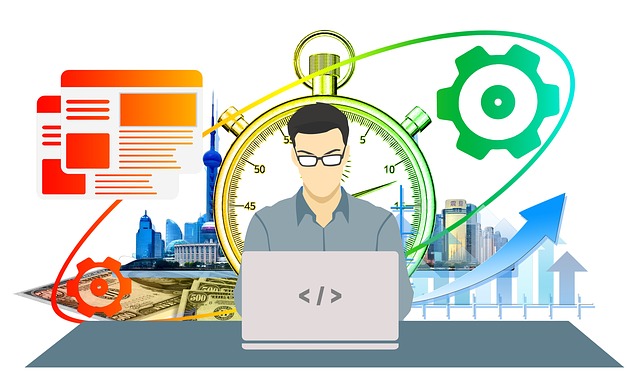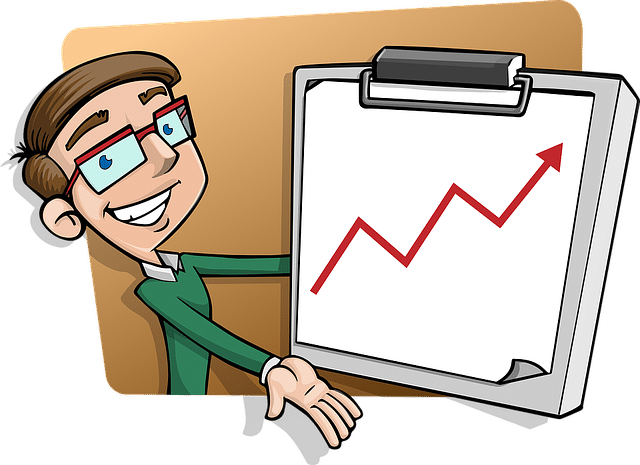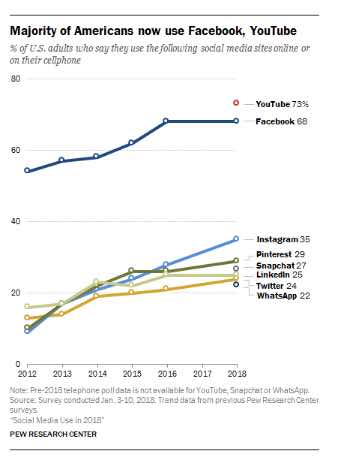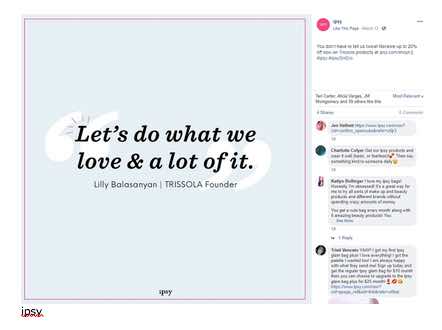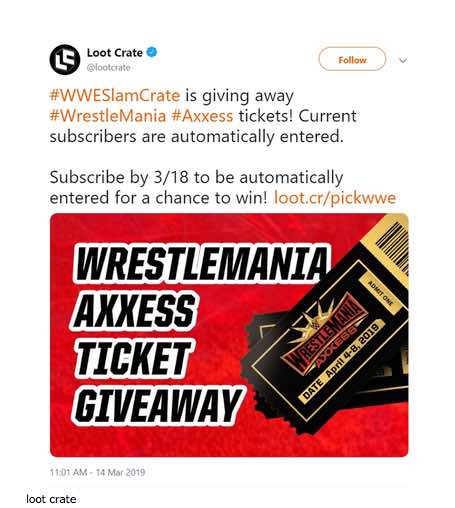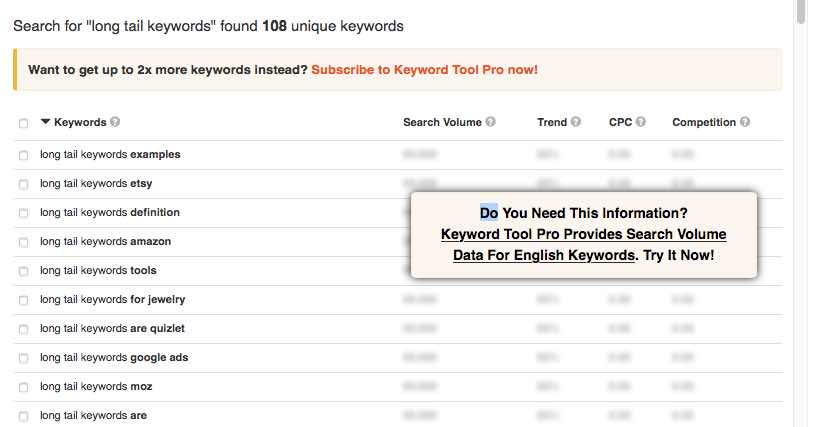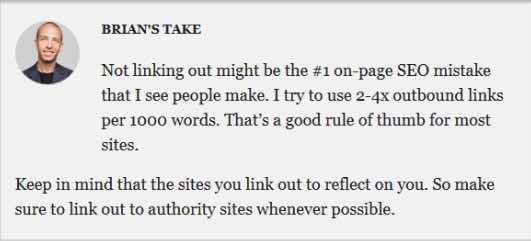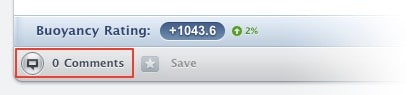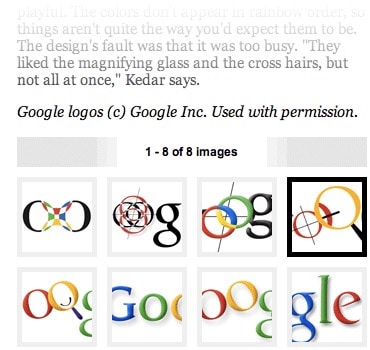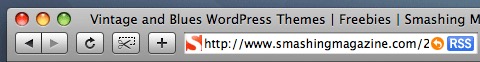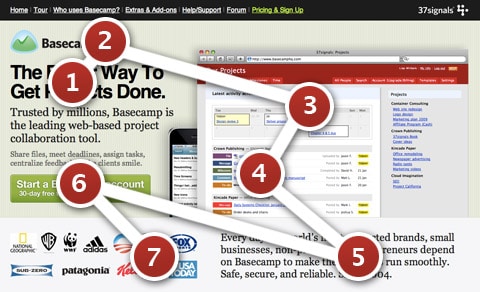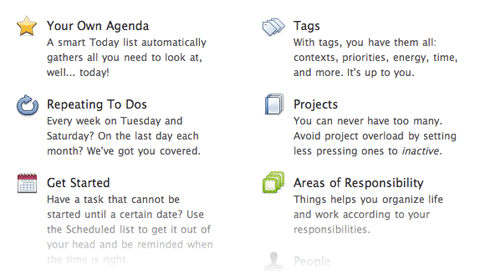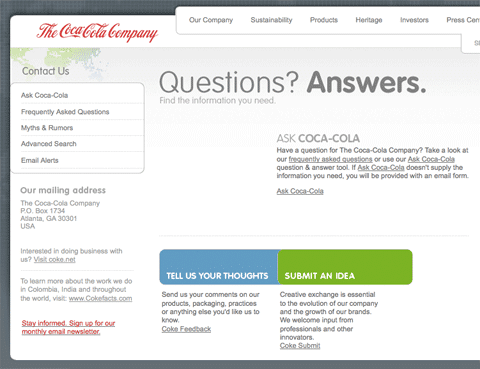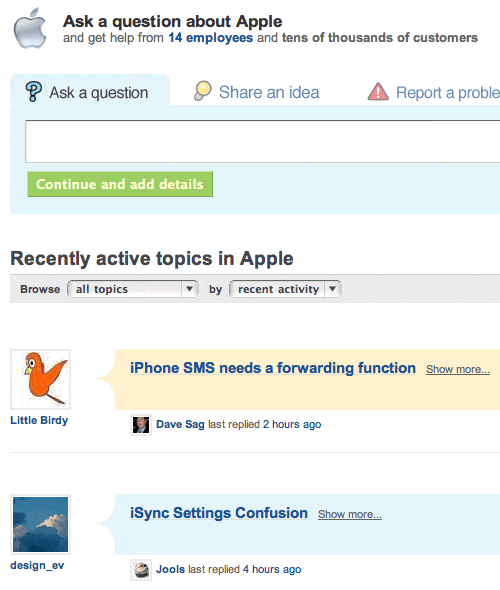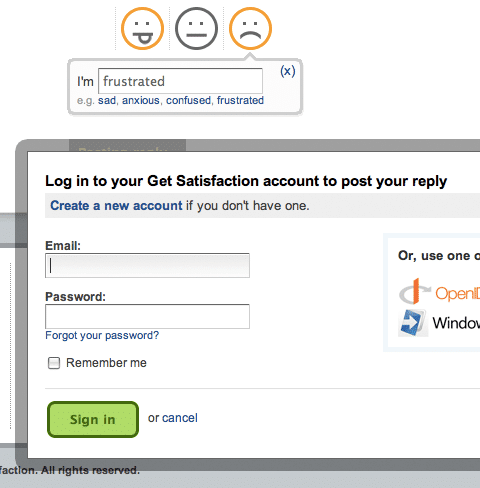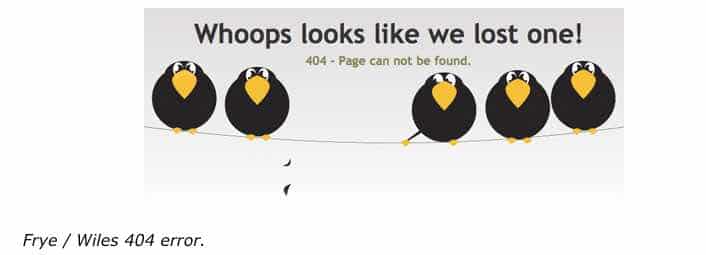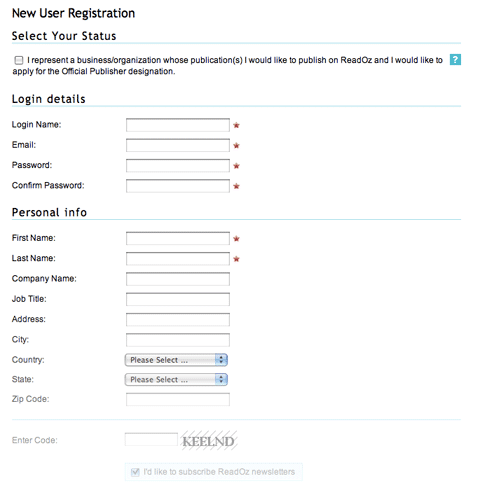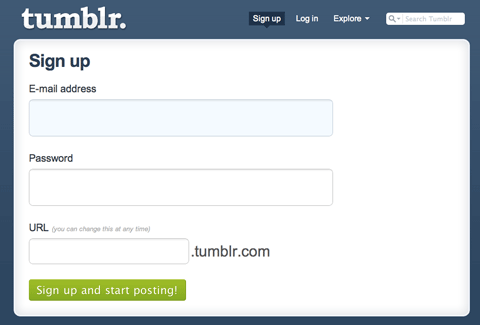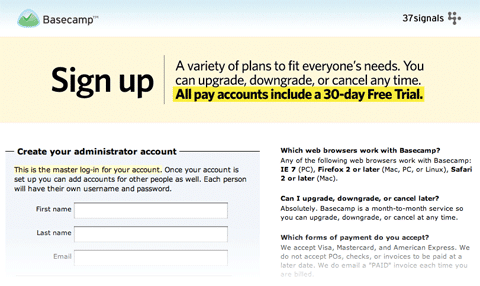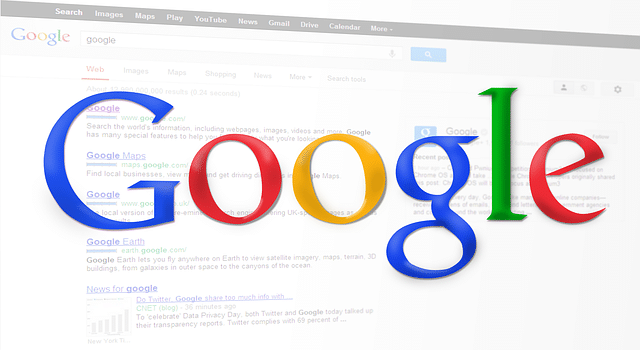
5 Low Hanging SEO Fruits You can Harvest for Your Business *
SEO Elements Improve Your Organic Search Ranking
Since I building my first website, my SEO hat has always been on. When I assess any website, I focus on SEO as much as your design, your User Experience, and ADA compliance and general accessibility. I’m always amazed by how often I find the basics missed.
The SEO failures I regularly see, blow me away. These are simple and easy things for the most part, yet are too often missed. Google assesses over 200 different factors to determine their search ranking. As Google has grown more sophisticated, now where it’s Artificial Intelligence understands natural language to assess a page’s theme.
These major algorithm changes shifted the focus of SEO experts from keywords to the quality and depth of the content. Keywords remain relevant, but SEO providers have since needed to apply more finesse to ensure they’re not forced at the cost of “natural language”. But we’re getting ahead of ourselves.
Your HTML Title Tags Should be Unique
This is the first thing I check. You won’t see this in the viewport of the browser. You see it up in the tab for the page, and more importantly in the search engine results – where it is most prominent.
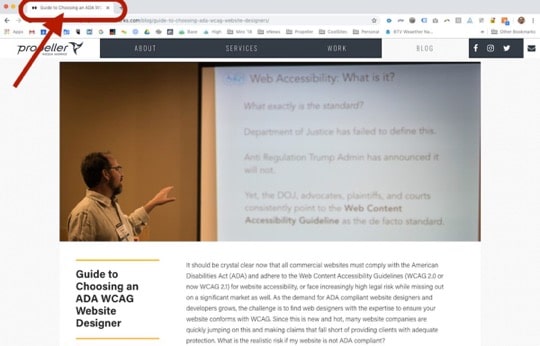
If I see “Home”, or just the company name, or a marketing tagline, I know right away that an SEO professional has not worked on the site. The title tag should be no longer than approximately 70 characters.
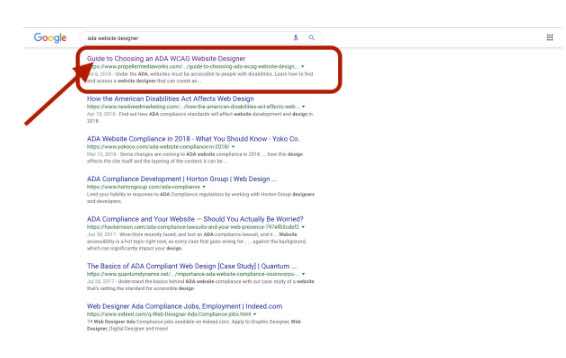
Title tags should be unique to each page, and accurately and briefly describe the page. Google displays these unique titles in the search query snippets. Keywords should naturally be included. Your title should begin or include your top keyword.
<H1 Heading Tags>
Headings on your page are structured H1, H2, H3, etc. Your H1 is the most influential and for it to have the most impact, only use one per page. Your keywords should be finessed and reinforce those in the title.
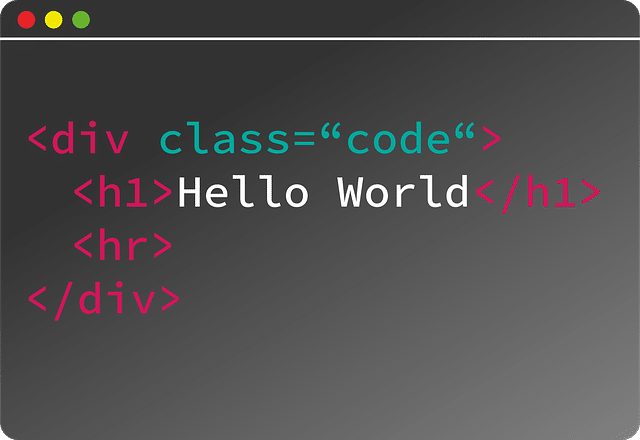
The main purpose of categorizing your content with different headings so that your design become more user-friendly and people will get a notion about your website more easily by just reading the Sub-headings.
Now we know H1 tag is most important tag so whenever you going to use it for your webpage heading just try to make it like that people get an idea about your website just reading your heading. So that h1 tag should be in that way which describes everything about your web page just in one shot.
Headings Tag – Hierarchy
Hierarchy on your web page should be like <h1> comes first which is followed by <h2>, <h2> followed by <h3>, <h3> followed by <h4>, <h4> followed by <h5> and <h5> followed by <h6>. For better SEO of your web page, one should have to follow the hierarchy in this way.
Headings Tags with Keywords
Keywords are first and foremost priority of any SEO Expert. In the matter, we first do the research of best keywords according to the web page and then categorize these keywords into focus keyword, primary keyword, secondary keyword and tertiary keyword. Focus Keyword is always one for the web page. It’s better to include your focus keyword into the title, Meta tags, and h1 of the webpage.
Heading Tags Frequency of Use
It is recommended that one should have to use h1 tag per web page because h1 tag should be like a newspaper heading and other content should be structured with subheadings by following the hierarchy of heading tags. Using of subheadings depend on the way your content is structured.
Ex: Single page websites.
Well, Heading tags are crucial for the proper On page SEO of your blog posts. One mistake which is common among newbie bloggers is excessive use of H2 or H3 tags & at times skipping H2 tags & only using H3 tags.
Good Content – Pages & Blogs
In the history of SEO, nobody has ever said that content quality isn’t important. Of course it is. So pages with good, deep content that reflect the themes established in the title and H1 provide search engines with something to really sink teeth into.
Make sure to add alt tags to all imags – both to comply with ADA/WCAG but also for a little SEO boost as well. Use blogs to feed fresh and timely content. And content length also matters. Go deep.
Keyword Density and Keyword Intent
Since Google’s Hummingbird update, where AI began reading, density has played less of a role. And there is too much debate about how much is “just right”. Just be careful not to over do it.
Web Page Speed
This is especially relevant for mobile search results. While the influence of speed is still just for searches made on mobile, we know what’s coming next. There are many steps you can make to improve speed. Amongst the top of my list is to
- Write clean efficient code.
- Optimize images (sized correctly, blurring, quality setting no higher than 70%)
- Responsive Server Side (RESS) to appropriately resize images at server for the device
- Content Delivery Networks (CDN) to cache your content (images) closer to your visitors
My fav speed tester : Pingdom
Improve Your Organic Search Rankings
Those are my top 5 SEO items that I’d consider the low hanging fruit to improve your organic search rankings. If you need any help, give us a shout!