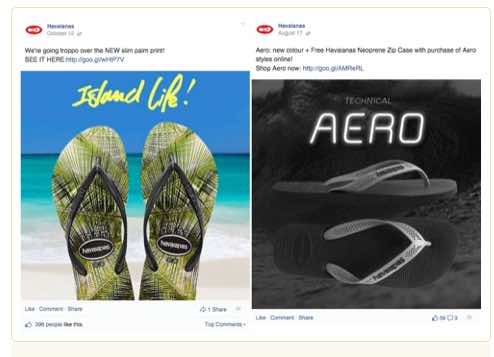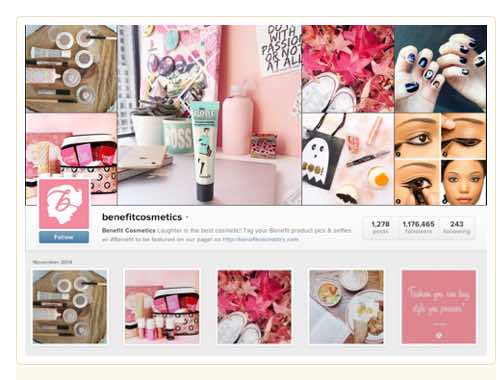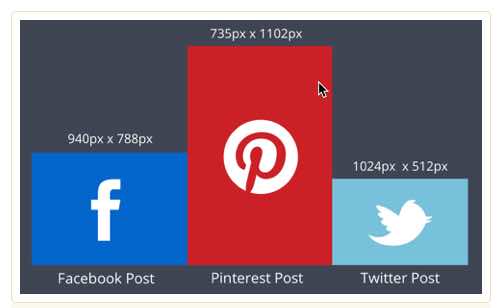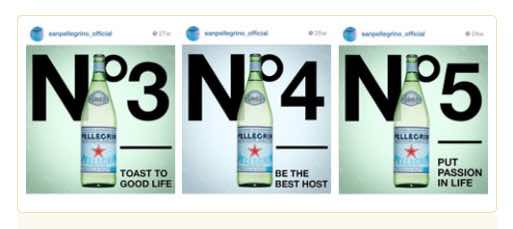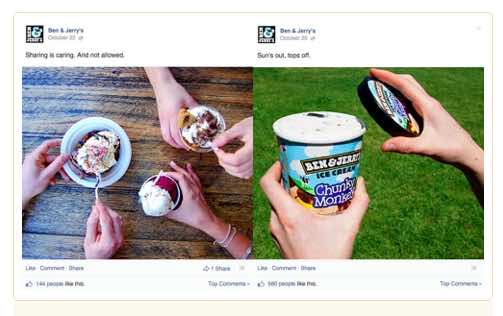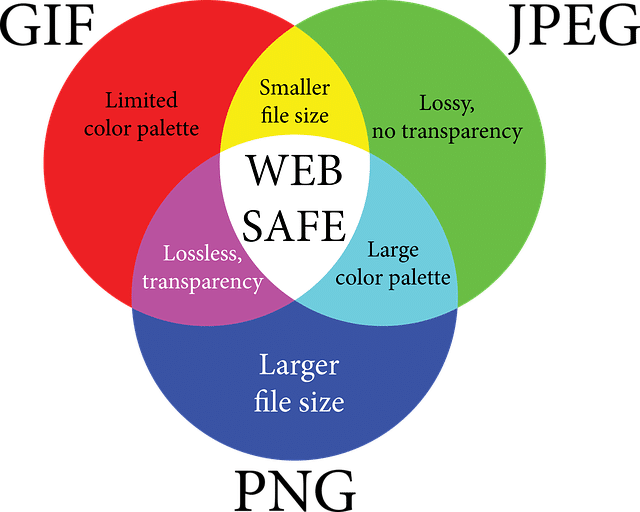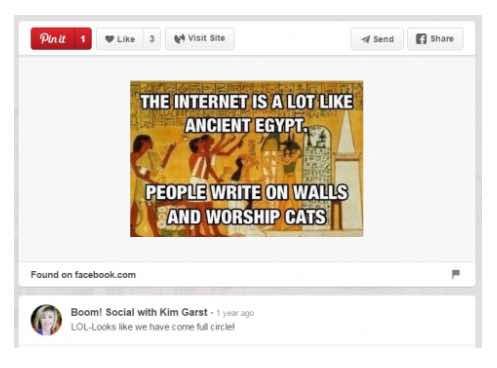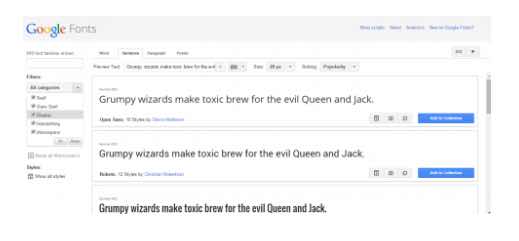Grow Your Community Using Social Media Branding *
Social Media Builds Your Brand
Develop a Social Community Mindset
To build a successful Social Media Community, you have to think like a community builder. Throw out your old marketing ideas when it comes to Social Media Marketing. You have to develop the social mindset essential to achieving your goals.
You Need to be Social
We all understand the opportunities Social Media presents for businesses. It allows them to convey their message to a broader audience. However, using Social Media as only a broadcast channel is only achieving half of your goal. Without interacting with others on social media, you’re not making the real connections that you need to make.
It’s all just making digital noise if you are not connecting with people, carrying on the conversations that you need to use to have your message resonate and even be shared and liked by others. It’s not enough to say “Look at what we’re doing, this is really great.”
You actually have to respond to comments, answer questions, and embrace the one-on-one conversations that are the real goal of your social media presence. If you’re not doing those things, you’re wasting your and others’ time.
Social media really is for socializing. If you’re not answering questions and having one-on-one conversations, you’re wasting your time on social media. Make your time spent on social media productive and interactive.
You Need to be Fearless
Many don’t really understand what it means to be a marketing expert. Being a marketing expert is constantly evolving as market conditions and technology change and expand.
It would surprise you how much energy we put into trying new things at the Better Business Alliance. We don’t know everything and are constantly reading blogs and searching for the best new marketing ideas and the technology to make marketing better, quicker and more engaging.
Right now we are working on a messenger bot for our page, hoping it can become a tool to enhance our service to others. So we’re doing a lot of research about bots and how we can apply to enhance visitor engagement.
Even marketing experts need to try new things for growth.
Maintain a Social Media Perspective
Learn to Focus and Pace Yourself
When I first started doing this, I had a hard time turning things off. I’ve gotten used to the idea that at some point you must sleep. If someone tweets at 2 a.m., they’re not going to get an answer.
I want to do the best possible job I can, and my definition of that has evolved. Doing the best job doesn’t mean I have to stop and answer every tweet because then I lose my focus on everything else that’s important.
Use Native Analytics to Gauge Your Success
People underestimate the usefulness of Twitter and Facebook native analytics. These give us critical demographic information about our audience. You need to try different thing, constantly testing and checking the results achieved against your expended effort. Only experience and analytics will educate you on what works for you. Invest your time wisely.